The Very Helpful Outline View in ColdFusion Builder
Posted 2 June 2014
Now that ColdFusion Builder 3 is out, I thought it would be a good time to remind people of the very useful Outline view. The Outline view shows you the structure of your .cfc or .cfm file. Ray Camden has a video from the first version of ColdFusion Builder which explains the view in more depth. I really only use it on CFCs, as there are simply too many tags — and a mixture of CF tags and HTML tags (sorry, that’s how it is with CF) — in .cfm files.
By default the Outline view will show you all of the tags (in tag-based CFCs) and functions (in script-based CFCs) in your CFCs. You can customize this, however, so that it only shows cffunction tags or function declarations, rather than any tag or function in the CFC. I find this to be extremely useful for quick navigation within a CFC. Just click on the function name and — voilà! — he editor jumps to that function. (Yes, this means taking one hand off the keyboard, but I’m very old-school like that.)
To customize the Outline view, go to Preferences → ColdFusion → Profiles → Editor → Outline, and then choose “Show selected tags.” You can then decide which tags you want Builder to show in the Outline view.
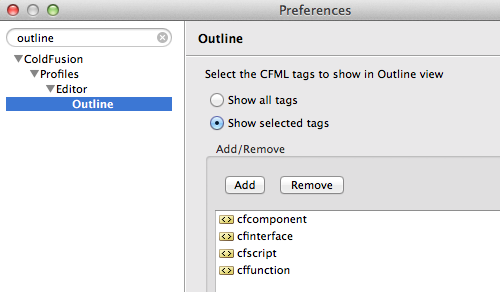
I’d suggest setting it so that it only shows cffunction tags.
It’s a small change, but one that I find super-useful on a daily basis.